Free Mappings¶
This section covers my free mappings on the DJTT site.\ Below the direct links, and after this the description of each mapping.
- Main Traktor mappings
- DDJ-1000 with jog screens: https://maps.djtechtools.com/mappings/9279
- DDJ-SZ / DDJ-SX2 / DDJ-SRT: https://maps.djtechtools.com/mappings/9222
-
AKAI AMX: https://maps.djtechtools.com/mappings/9323
-
Other mappings
- XDJ-XZ: https://maps.djtechtools.com/mappings/10305
- Numark PartyMix: https://maps.djtechtools.com/mappings/9764
-
CDJ2000NX2: https://maps.djtechtools.com/mappings/9763
-
Keyboard mappings
- Beatgrid helper: https://maps.djtechtools.com/mappings/9760
- Transitions-Aligned Beatjumps: https://maps.djtechtools.com/mappings/9762
How to DOWNLOAD my Traktor mappings:¶
TO DOWNLOAD: you can ONLY download my mappings from the DJ tech tools site (http://maps.djtechtools.com).\ To do this you MUST register and then verify your email there.
Note: sometimes that site is under maintenance. Please try later in this case.
How to INSTALL my Traktor mappings:¶
TO INSTALL: Please see this video where I show how to install the mappings: https://youtu.be/MbGP_ECnWiQ\ See also this PDF file for step-by-step instructions: installation guide\ See also the common questions: FAQ
Some notes:
- #1: My guides covers all DDJ controllers. The only difference is the Aliases (page 10) and Output (page 28). The Annexes have specific pictures for specific DDJs.
- #2: This mapping requires the third-party BOME midi translator. It has a free trial for you to test this mapping before buying a license.
- #3: Issues? See the FAQ in a pdf, the “gotchas” on page 34, and reconfirm if you missed a step of this guide.
What are the features of your DDJ-1000 Traktor mapping?¶
Links:
- Download Link: https://maps.djtechtools.com/mappings/9279
- Documentation: https://github.com/pestrela/dj_maps/blob/master/mapping_ddj_1000
- Video demo: https://youtu.be/h9tQZEHr8hk
Feature list: Unique features
- Only mapping in the world with Jog Screens
- 7x Jogwheel FX chains
- Loop backward adjust
- All Leds blink as warnings
- Can be used with 2x laptops
- Much lighter (3 seconds instead of 18 to load)
Feature list: other features
- Echo out (release FX)
- 5x MixerFX
- 11x MacroFX
- 21x padFX (“instant gratification”)
- 3x tone play modes (“keyboard mode”)
- 8x Rolls
- Slicer
- Dedicated preview player
- Loops manual adjust (via jogs)
- Beatjump and Loops pages
- Elastic beatgrid sync helpers
- All functions reachable without shifts
Summary:
- This is the only mapping for the DDJ-1000 supporting Jog Screens. It works on both Traktor 3 and 2. It requires the 3rd-party BOME Pro MIDI translator. Free trial versions are available to test everything.
- It is also the most complete by far. It supports MixerFX, MacroFX, JogFX chains, padFX, Keyboard mode, Rolls, and a Preview Player. Latest features are CDJ-emulation, Loops adjust and Beatjump shortcuts.

What are the features of your DDJ-SX2 / DDJ-SZ / DDJ-SRT Traktor mapping?¶
Links:
- Download Link: https://maps.djtechtools.com/mappings/9222
- Documentation: https://github.com/pestrela/dj_maps/tree/master/ddj_sx2_sz_srt
- Video demo: http://youtu.be/H_TE2mtuM6Q
Feature list:
- Much faster to load (3 seconds instead of 18)
- 7x Jogwheel FX chains
- 5x TP3 MixerFX
- 11x MacroFX
- 21x padFX (“instant gratification”)
- 4x Rolls modes
- Slicer
- Dedicated preview player
- Reverse Flux
- Vinyl Stop
- Beatjump controls
- All functions reachable without shifts
Summary:
- This a 2019 mapping for the Pioneer DDJ family of controllers. It works on both Traktor 3 and 2. The mapping was tested extensively in both the DDJ-SX2 and DDJ-SZ. Other DDJs are supported as well (please see below).
- It is also the most complete by far. It supports TP3 MixerFX, MacroFX, JogFX chains, padFX, Keyboard mode, Rolls, Slip reverse, and a Preview Player. Be sure to see the documentation for all the features.

What are the features of your AKAI AMX Traktor mapping?¶
Links:
- Download Link: https://maps.djtechtools.com/mappings/9323
- Documentation: https://github.com/pestrela/dj_maps/tree/akai_amx
- Video demo: https://www.youtube.com/watch?v=TzAgENM55DE
Feature list:
- DVS TP3
- 10x shift layers
- Full Transport controls
- Full Tempo controls
- 6x Cues
- 4x Decks
- Loops
- BeatJump
-
Preview player
-
5x MixerFX
- 7x MacroFX
- 1x Resonant Filter
- 10x PadFX
- 4x BeatMasher
- 3x UserFX
- Slip Reverse
- 3x Sampler
- Key Adjust
- Filter Roll
Summary:
- This is a 2019 mapping for the Akai AMX. This is by far the cheapest and smallest way to unlock both DVS and almost all Traktor Pro 3 functions. In a single device you have the equivalent of a Z1+X1+TwisterFighter, at least.
- It is also the most complete by far. It supports 10x layers, 4 decks, full transport and tempo control, TP3 MixerFX, MacroFX, Cues, Loops, beatjump, Rolls, Slip reverse, Sampler, Key adjust, and a Preview Player.

What are the features of your XDJ-XZ Traktor mapping?¶
Links:
- Download Link: https://maps.djtechtools.com/mappings/10305
- Documentation: https://github.com/pestrela/dj_maps/blob/master/xdj_xz/
- Video demo: https://youtu.be/7EPfY9bGGlw
Feature List:
- Much faster to load (3 seconds instead of 18)
- Jog Screens (firmware only supports Needle and Cue marker)
- 7x Jogwheel FX chains
- 5x TP3 MixerFX
- 11x MacroFX
- 21x padFX (“instant gratification”)
- 4x Rolls modes
- Reverse Flux
- Beatjump controls
Summary:
- This a 2020 mapping for the XDJ-XZ. It works on both Traktor 3 and 2. The mapping was based on my previous mapping for the DDJ-SZ/SRT.
- It is also the most complete by far. It supports TP3 MixerFX, MacroFX, JogFX chains, padFX, Rolls, Slip reverse. Be sure to see the documentation for all the features.
- Mapping now works both WITH and WITHOUT bome. Without BOME it will miss jog screens and MacroFX/MixerFX.

What are the features of your Numark PartyMix mapping?¶
Links:
- Download: https://maps.djtechtools.com/mappings/9764
- Demo video: https://youtu.be/W6yuVs0ah2k
- Installation video (starts at 7:30): https://youtu.be/W6yuVs0ah2k
- Documentation: https://github.com/pestrela/dj_maps/tree/master/numark_party_mix
FEATURE LIST:
- 2x shift layers
- Filter knob
- 10x colorFX
- Loop adjust
- Cue delete
- 7x FX and FX control
- Censor
- Zoom and Tempo range
- 4x Rolls
- Jog Search
Summary:
- This is a 2019 mapping for the numark PartyMix for VirtualDJ 2020. Major feature are 2x shifts layers that adds more functions than the available buttons, and a dedicated Filter knob.
- Other features are 10x ColorFX, Cues delete, Loop adjust, 4x Loop roll mode, and 7x FX control. Also available is Zoom, jog search, Tempo range

Which are your Keyboard mappings?¶
A) Beatgrid helper¶
Links:
- Download Link: https://maps.djtechtools.com/mappings/9760
Summary:
- Use this mapping to beatgrid your music in Traktor faster
- Features: quick seek, quick zoom, next song, shortcut, lock, auto, etc
- All keys have a “faster” version using the shift
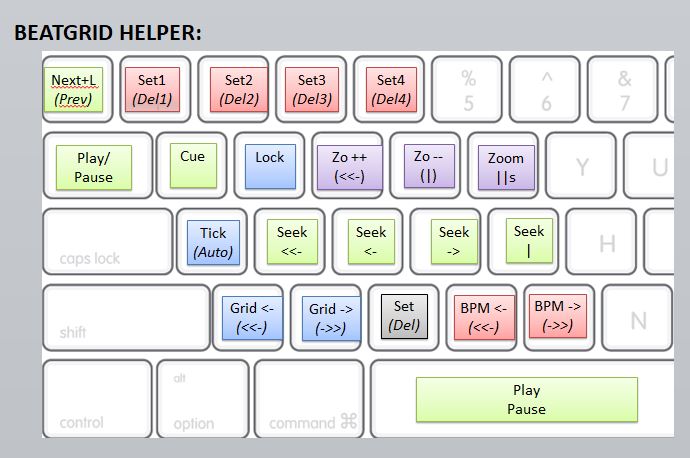
B) Transitions-Aligned Beatjumps¶
Links:
- https://maps.djtechtools.com/mappings/9762
Summary:
- Use this mapping to prepare transitions-aligned beatjumps. This mapping lets you beatjump on both deck A and B simultaneously, so that you can put CUEs to align them
- Row “one” of your keyboard beatjumps deck A; row “two” beatjumps deck B; row “three” beatjumps both decks simultaneously. Row “zero” controls the crossfader as well.
- EXAMPLE: please the transition around 52m of this mix.Song “A” is singing when “B” starts entering at 52m07s. For 30s, song “A” is singing normally. When “A” stops singing at 52m41s, “B” starts singing exactly at that time. This mapping helps a lot these fun transitions.
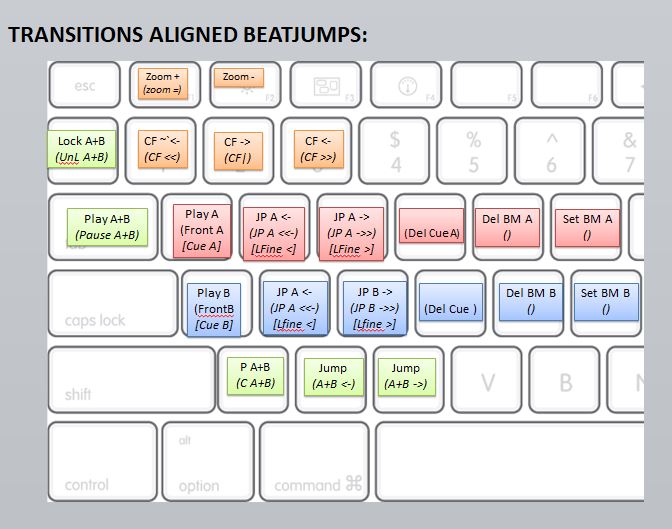
What documentation comes with your mappings?¶
My zip files have a lot of documentation besides the TSI file.\ IMO it has no comparison to the typical mappings available on https://maps.djtechtools.com/ or https://www.traktorbible.com/freaks
Included is:
- Quick reference (pictures only): example
- User manual: example
- Installation manual: example
- FAQ: example
Plus:
- Technical info (to extend the mapping): traktor_side bome_side
- Every single function: example
Can I see a Demo video of your mappings?¶
Yes, please see the below Youtube videos. I have both long 30m videos where I cover every single function step-by-step, plus short "update" 5m video with the latest stuff only.
All videos are timestamp-tagged in Minute:second format, for you to find explanations of all specific.
- DDJ-1000/800 playlist: https://www.youtube.com/playlist?list=PLIlvTGzSxI0XHlFyINdT6P42noqvkPISD
- DDJ-1000 v6.3 - main video - http://youtu.be/EkSJ9Ug9Zuk
-
DDJ-1000 V6.5 - jog screens - https://youtu.be/h9tQZEHr8hk
-
DDJ-SX2/SZ/SRT playlist: https://www.youtube.com/playlist?list=PLIlvTGzSxI0V3SUnYFYq4hpeu0o_XyP2l
- DDJ-SX2/SZ/SRT v6.0 - main video - http://youtu.be/H_TE2mtuM6Q
-
DDJ-SX2/SZ/SRT v6.1 - update - http://youtu.be/sanF35CYeSg
-
AKAI AMX playlist: https://www.youtube.com/playlist?list=PLIlvTGzSxI0Vi7aguzxbmOJdVQCW6CohR
- AMX v1.0 - main video - http://youtu.be/TzAgENM55DE
Can I test your mappings for FREE?¶
Yes. All my mappings work fine with the demo versions of both Traktor and BOME. So if you have these controllers you can just try them in no time.
If you are considering buying equipment then I recommend that you test the mapping yourself in a shop showroom. I do this all the time before I buy anything (just mention this to the shop personnel).
Finally, all my mappings are a free gift to the community, to enable DJs to use their preferred Software with their preferred Hardware. If you want further appreciation, PayPal donations are welcome (pedro.estrela@gmail.com)
What are the differences between MIDI mode and HID mode?¶
The DDJ-1000 can run in two different modes: MIDI or HID. The most obvious difference is the only HID has waveforms on the jog screens.
However there are many other smaller differences, summarized here.
Missing jog screens on DDJ-800 and DDJ-1000SRT¶
Both the DDJ-800 and the DDJ-1000SRT do not have jog screens in MIDI mode.
The reasons are:
- DDJ-800:
- this is due to a bug. The documentation describes the screens, but they are just broken.
- to report this yourself, click here and mention ticket "#147606"
- DDJ-1000SRT:
- this is not a bug. It is a business decision of the Serato company.
- to request this yourself, click here
See also the next post for more details.
List of DDJ-1000 firmware bugs open tickets¶
Below is a list of open support tickets of firmware bugs.\
These issues were already reported years ago and will not get fixed unless more people report them.
To do this, create a ticket yourself and mention "ticket 147606".
- https://forums.pioneerdj.com/hc/en-us/requests/new?ticket_form_id=72145
- https://serato.com/forum/discussion/1736390
To be able to post on the Pioneer site, be sure to:
- Do not use ad-block plus (or similar)
- Clear your cookies
- Prefer Edge browser instead of Chrome
- more tips
DDJ-1000 issues:
| Ticket number | Controller | Description |
|---|---|---|
| 147606 | DDJ-1000 | Jog screen sync led gets stuck |
| 147606 | DDJ-1000 | BeatFX does't respond to messages, and doesn't tell the current state |
| 147606 | DDJ-1000 | Jog Ring brightness not customizable |
| 147606 | DDJ-1000 | Impossible to know which deck you are (deck1 vs 3) |
| 203047 | DDJ-1000 | Faders ignore USB-selector |
| 205732 | DDJ-1000 | Impossible to know beatFX parameter value |
DDJ-800 and XDJ-XZ issues:
| Ticket number | Controller | Description |
|---|---|---|
| 147606 | DDJ-1000SRT | (Pioneer ticket) Jog Screens not mappable because of a bussiness decision of the Serato company |
| 645061 | DDJ-1000SRT | (Serato ticket) Jog Screens not mappable because of a bussiness decision of the Serato company |
| 147606 | DDJ-800 | Jog Screens dead, eventough they are described in the MIDI table and are the same as DDJ-1000 |
| 159944 | XDJ-XZ | Shift doesn't send alternative messages |
| 159944 | XDJ-XZ | Jog screens only have needle and cue marker |
| 159944 | XDJ-XZ | Jog turn/touch same mssage for vinyl=off |
| 263330 | XDJ-XZ | Needle ghosting |
This is the original list in the MIXXX wiki.
Can I use your mapping with the DDJ-1000SRT?¶
YES. In the free zip file I have a dedicated DDJ-1000SRT version, featuring minor adaptations.
Video demo: here
Important: the screens are NOT supported because of a bussiness decision of the Serato company. Please ask Serato directly for this: https://serato.com/forum/discussion/1736390
Can I use your mapping with the DDJ-XP2?¶
The XP2 is now really popular because its the cheapest way to unlock Rekordbox V6 performance.
My DDJ-1000 mapping is compatible with the XP1/XP2.\ So it will work. But it was not made specific to it, so some features might be missing.
Strong recommendation is to use v6.3.3 of my DDJ-1000 mapping.\ This is because later versions require BOME, are more complex to install, and focus on non-XP2-relevant features like the jog screens.
Can I use your mapping with the DDJ-800?¶
YES. In the free zip file I have a dedicated DDJ-800 version, featuring minor adaptations.
Video Demo: here
Important: The screens are NOT supported because of a Pioneer bug.\
Please ask Pioneer directly for this: instructions
Can I use your mapping with the DDJ-SX2, SX3, RX, etc?¶
YES. All these controllers are compatible.\
Download the free zip file and choose the main SZ/SX2 mapping.
Does (random DDJ controller) works with your mapping? Are the jogs good?¶
Pioneer has dozens of controllers. I own 3x of them, so ONLY there the mappings are 100% tight:
- DDJ-1000
- DDJ-SZ
- DDJ-SX2
The other controllers are compatible - but there are always differences.\ So for these please try the mapping FOR FREE in a shop/friend.
Once in a while I test controllers in a shop myself; ONLY in this case I describe the results in the first page of the mapping manual.\ The DDJ-1000SRT is a special case, which I cover in detail here
Regarding the Jogs: this is exactly the same story, plus the all the comments about MIDI jogs
Read this if your Play button doesnt work¶
Are you using a custom mapping? Does some functions work but not the Play/Pause button?
This is a typical sign of a double installed mapping. Play works as a "toggle", so if its applied twice it cancels itself.
Solution:
- Delete all mapping pages in the controller manager
- install the desired mapping only once