Mappings Tutorials¶
This section covers tutorials and advanced mapping tricks. Most of these refer to the limitations of modifiers.
The second part of this section is are self-contained demos of Advanced tricks:
- Preview Player: https://maps.djtechtools.com/mappings/10915
- Backwards loop and Reloop: https://maps.djtechtools.com/mappings/10252
- BOME access all 9x mixerFX: https://maps.djtechtools.com/mappings/10575
Midi mapping tutorials¶
-
Beginner:
- Traktor very first keyboard map: https://djtechtools.com/2015/02/26/intro-to-basic-midi-mapping-with-traktor/
- Traktor basic modifiers: https://djtechtools.com/2014/05/11/midi-mapping-101-the-traktor-modifier-re-explained/
- Load and Sync: https://ask.audio/articles/how-to-create-two-advanced-mappings-in-traktor-pro
- Importing midi maps: https://djtechtools.com/2015/06/14/troubleshooting-midi-maps-in-traktor/
- 4 Mappings For Mobile DJs https://djtechtools.com/2018/07/02/4-practical-traktor-midi-fx-mappings-for-mobile-djs/
-
Intermediate:
- Traktor SuperCombos: https://blog.native-instruments.com/how-to-map-instant-effects-in-traktor/
- Traktor Step sequencer: https://djtechtools.com/2018/01/29/traktors-step-sequencer-map-midi-controller/
- Traktor Patten recorder: https://djtechtools.com/2019/01/16/how-to-use-traktors-pattern-recorder-with-any-midi-controller/
- Advanced
- Traktor Global MIDI controls: https://djtechtools.com/2015/09/08/traktor-global-midi-control-control-multiple-midi-devices-one-controller/
- Rekordbox BOME emulation of jogwheels: https://djtechtools.com/2017/05/08/hack-rekordbox-use-controllers-jogwheels/
- Rekordbox RXM-1000: https://djtechtools.com/2019/06/24/hacking-rekordbox-fx-and-adding-rmx-1000-control/
- Serato modifers and jogs: https://djtechtools.com/2018/04/11/hacking-serato-djs-midi-mapping-jogwheels-touchstrips-and-modifiers/
TBD: https://ask.audio/articles/how-to-create-two-advanced-mappings-in-traktor-pro
List of single feature MIDI mappings¶
Below is a list of mappings that showcase a single isolated feature. These are excellent to learn mapping without getting an avalanche of thousands of unrelated entries.
If you are experienced, these are useful "standarized building blocks" to add to your own mappings.
- DJ Estrela:
- Preview Player: https://maps.djtechtools.com/mappings/10915
- Backwards loop and Reloop: https://maps.djtechtools.com/mappings/10252
- BOME access all 9x mixerFX: https://maps.djtechtools.com/mappings/10575
- Stewe (beginner):
- Scroll Playlists: https://forum.djtechtools.com/showthread.php?t=88950&p=731238#post731238
- One-button beatmasher: https://maps.djtechtools.com/mappings/7851
- One button MixerFX: https://maps.djtechtools.com/mappings/8915
- One button Ramp delay: https://maps.djtechtools.com/mappings/7853
- Stewe (advanced):
- Four-button beatmasher: https://maps.djtechtools.com/mappings/7862
- 4 deck routing FX concept: https://maps.djtechtools.com/mappings/2376
- S4 Mk3 mixerFX-style on Mk2: https://maps.djtechtools.com/mappings/9753
- Double deck focus: https://maps.djtechtools.com/mappings/1536
- Twister Insta MixerFX: Midi Fighter Twister Insta Mixer FX (TPro3)
List of Advanced MIDI mappings¶
These are the most complete mappings I've seen, which extend significantly Traktor with a lot of useful features.
- Tekken:
- S4 ultimate mapping: https://maps.djtechtools.com/mappings/9277
- F1 ultimate mapping: https://maps.djtechtools.com/mappings/652
- DJ TechTools official:
- Twisted Gratification: https://maps.djtechtools.com/mappings/5437 (newer version)
- DJTT Kontrol S4 MK2: https://maps.djtechtools.com/mappings/2211
- One button contest: https://maps.djtechtools.com/mappings/3619
- Stewe:
- Kontrol S4 MK3 Ninja: https://maps.djtechtools.com/mappings/9325
- Midi Fighter Ninja: https://maps.djtechtools.com/mappings/1536
- 4 deck stem control: https://maps.djtechtools.com/mappings/7332
- Isolator FX cut/add: https://forum.djtechtools.com/showthread.php?t=72493
- Midifighter 64 sequencer: https://maps.djtechtools.com/mappings/7645
- Livid CNTRL:R Ultimate: https://forum.djtechtools.com/showthread.php?t=68678
- Various:
- Rudi-J's Elephant mapping: https://www.youtube.com/watch?v=rkGZRU8Wvdg / pdf
Also very relevant are Mods that change the controller screens and gives more features:
- Joe Easton S4 Hack:
- Official Thread: https://www.native-instruments.com/forum/threads/348471/
- Review: https://djworx.com/traktor-s4-mk3-screen-hack-hits-version-2-0/
- Aleix Jiménez Supreme Edition :
- Official thread: https://www.native-instruments.com/forum/threads/348539
- ErikMinekus Kontrol screens:
- Github: https://github.com/ErikMinekus/traktor-kontrol-screens
- Kokernutz Kontrol screens:
- Github: https://github.com/kokernutz/traktor-kontrol-screens
Another good indicator is the list of most downloaded mappings (click "Downloads" to sort):
- https://maps.djtechtools.com/mappings?search%5Bsoftware_id%5D=29 )
Other lists of advanced mappings:
- https://blog.native-instruments.com/the-best-s4-hacks-of-all-time/
- https://blog.native-instruments.com/custom-mappings-to-extend-your-traktor-control/
Modifier basics¶
Each page has 8 local modifiers. Each modifier stores 8 different states.
If you run out of modifiers you could get 8 more by just creating another page.
However, this has the following implications: * modifiers remain local per page - there are no global modifiers * extra MIDI pages make your preferences window slow.
The remaining of this section explains how to go around these limitations.
How to share modifiers by holding multiple states of different buttons¶
Typically you use one modifier per event you want tracked, with interaction "hold". This leds to the simplest usage by far.
For example: * M1=“shift pressed” (0=not pressed ; 1=pressed) * M2=“jog pressed” (0=not pressed ; 1=pressed)
In this example you would effectively waste 12 states.
If the events are independent, you could share the modifier trivially by holding different values as follows: * M1=0 -> nothing pressed * M1=1 -> shift pressed * M1=2 -> jog pressed
The issue is that this doesn't work for dependent events. Only the last state is remembered.
Example: If you press shift and then press the jog, you would forget that the shift is pressed. Worse, of you then release the shift while still pressing the jog, you now forget that the jog is still being pressed!
The way to fix this is to map all combinations that might happen: M1=0 -> nothing pressed M1=1 -> shift pressed, jog NOT pressed M1=2 -> shift NOT pressed, jog pressed M1=3 -> shift AND jog pressed
This no longer works with "hold" commands. In this case you have to map the whole state machine explicitly, by separating presses (AKA direct) and releases (AKA invert). Plus you also need to add conditionals to all events.
Example: * IF M=0; IF press shift, THEN M=1 * IF M=1; IF press shift INVERT, THEN M=0 etc
Second, this trick leads to massive duplication on regular entries, because now actions that depend on the jog being pressed means "2" or "3"... and there is no “OR” operation in traktor. So the only way
How to add more than 8 states¶
Another trick: what to do if you need >8 states? In this case, use 2 modifiers with a reserved state that means “locked”. Ie, that the second modifier is being used to extend the states. This leads to 7 usable states per modifier. Example, imagine that “7” is the locked state. The first 14 fully independent states would be:
M1=0, M2=7 (locked) M1=1, M2=7 (locked) ... M1=6, M2=7 (locked) (notice the transition here) M1=7 (locked), M2=0 M1=7 (locked), M2=1 ... M1=7 (locked), M2=6
What are demos of advanced mapping tricks¶
In order of complexity:
0) Browse List or Tree (like rekordbox or Serato)¶
todo: make a simple demo of moving trough the browser list/tree like stewe: https://forum.djtechtools.com/showthread.php?t=88950&p=731238#post731238 https://forum.djtechtools.com/attachment.php?attachmentid=25832&d=1440801074
A) Preview Player:¶
Links: * Download Link: https://maps.djtechtools.com/mappings/10915
Summary: * Hold a button to start listening the preview player * Without moving your hand, turn the encoder to seek inside the preview player * Release button to stop listening * Without moving your hand, turn the encoder to seek to select another track
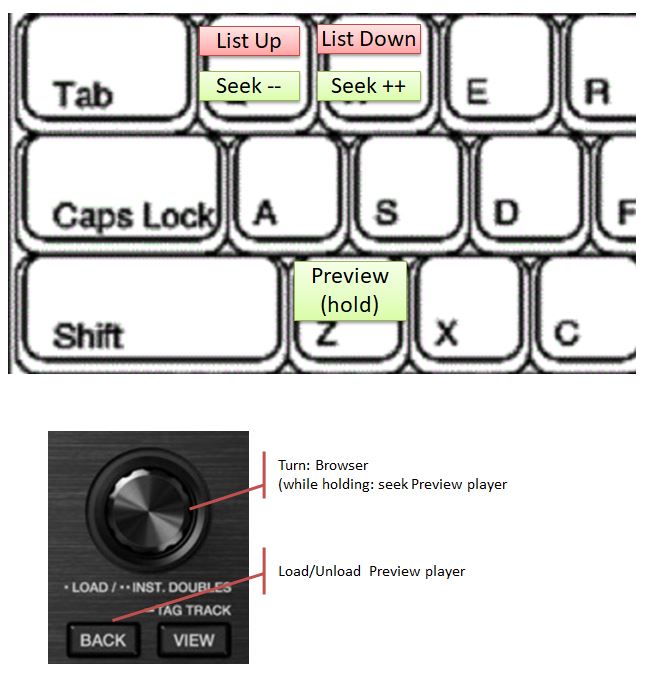
B) Backwards loop and Reloop:¶
Links: * Download Link: https://maps.djtechtools.com/mappings/10252
Summary: * Use this mapping to adjust the LoopIn point (regular loops adjust the LoopOUT point * Use cases: * extend a track that literally just ended; * extend a beat just before a breakdown * repeat a build-up several times * Reloop: use this feature to return to a previous loop (just like CDJs)
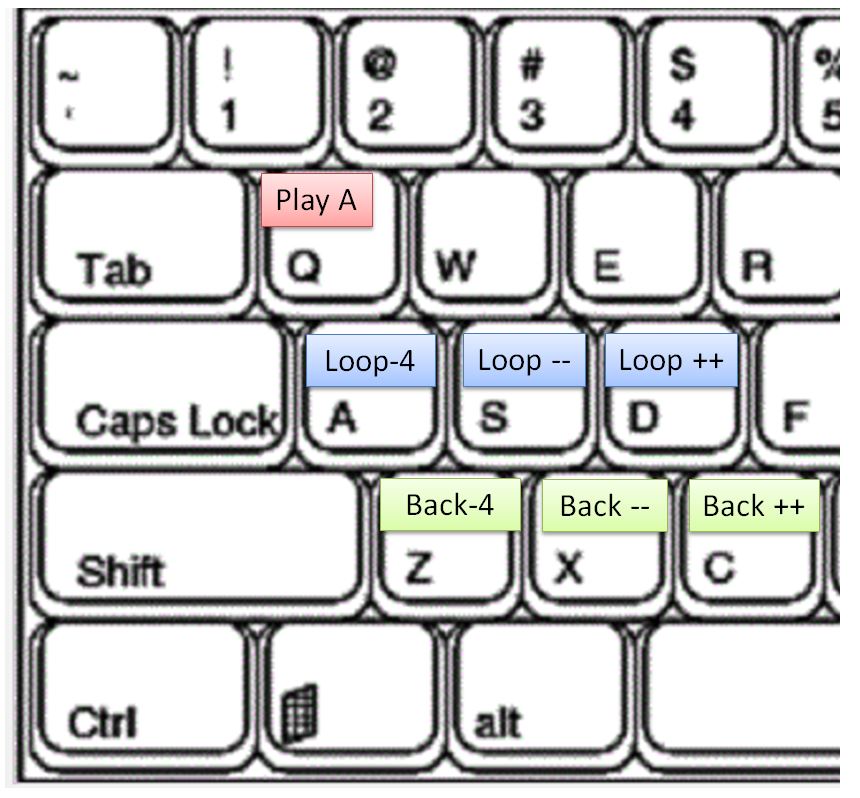
C) BOME access all 9x mixerFX:¶
Links: * Download Link: https://maps.djtechtools.com/mappings/10575
Summary: * Use this mapping to acecess all 9x mixerFX by sending mouse clicks directly to the preferences window * the normal midi mode you can only use 4x mixerFX
